If you’re considering offering cloud services, or you already are, you’ve probably heard of the benefits (reduced CAPEX, on-demand access, metered service, etc.) that go along with cloud computing. Those benefits can be a huge win for your clients, and they can also create a recurring revenue stream for your business. What about the perceived risks of cloud computing?
In this blog post, we’ll review some of the most common cloud computing security risks expressed to our channel partners and cloud resellers by clients (end-users) who are considering a move to the cloud. After reading this blog, you’ll be more prepared to answer common questions posed by your existing clients and sales prospects.
#1. How Can Cloud Computing Be Safer Than On-Premise Solutions?
 One of the most commonly perceived cloud computing security risks is that the cloud is not quite as safe as on-premise solutions. Since cloud services extend economies of scale that result in reduced capital expenditures, there’s a lingering perception that relying on traditional, more expensive on-premise technology is safer. If it’s more expensive, it’s better. Right?
One of the most commonly perceived cloud computing security risks is that the cloud is not quite as safe as on-premise solutions. Since cloud services extend economies of scale that result in reduced capital expenditures, there’s a lingering perception that relying on traditional, more expensive on-premise technology is safer. If it’s more expensive, it’s better. Right?
In reality, on-premise solutions have a higher probability of hardware and software issues than do cloud-based solutions. By moving your computing resources to a datacenter (like AwesomeCloud’s NAP of the Americas) as part of a cloud-based solution, you can avoid many of the common pitfalls that go along with an on-premise solution, including internal theft, physical misplacement of backups, environmental damage (humidity/fire/floods), failure to create routine backups, and simple neglect of physical-machine maintenance.
For a businesses that looks at the cloud with a heavy dose of skepticism, we recommend that you gradually shift this type of client to the cloud while maintaining full on-premise backups of their sensitive data. This is a great way to provide a low-risk means to test out the cloud without venturing too far outside their comfort zones.
#2. Will I Always Have Access To My Data?
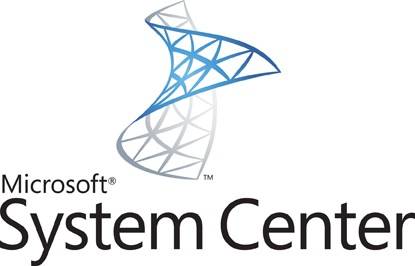 Of all the concerns we hear about regarding cloud computing security, uptime is the easiest to address. Simply put, AwesomeCloud guarantees that our channel partners and cloud resellers will always have access to every bit of their data. We’re able to offer a 100% uptime SLA by leveraging the latest Microsoft-driven software, like System Center 2012 R2 and Windows Server 2012 R2; this enables AwesomeCloud to perform upgrades and maintenance without affecting your day-to-day operations.
Of all the concerns we hear about regarding cloud computing security, uptime is the easiest to address. Simply put, AwesomeCloud guarantees that our channel partners and cloud resellers will always have access to every bit of their data. We’re able to offer a 100% uptime SLA by leveraging the latest Microsoft-driven software, like System Center 2012 R2 and Windows Server 2012 R2; this enables AwesomeCloud to perform upgrades and maintenance without affecting your day-to-day operations.
Here’s a great example – the AwesomeCloud team completed a scheduled maintenance with zero downtime in August.
If one of your clients is looking for an online backup solution that is equally available in the event of a natural disaster/office flood, etc., AwesomeCloud is proud to offer High Availability Disaster Recovery solutions as well as more traditional online backup solutions.
#3. What if Hackers Steal My Clients’ Data?
 This is one of the most serious concerns that our partners face while pitching a cloud migration. To simply say it doesn’t happen – while essentially accurate – isn’t a legitimate response. On the other hand, bombarding your clients with technical acronyms and specifications wouldn’t be all that more effective, unless you happen to moonlight as a network administrator.
This is one of the most serious concerns that our partners face while pitching a cloud migration. To simply say it doesn’t happen – while essentially accurate – isn’t a legitimate response. On the other hand, bombarding your clients with technical acronyms and specifications wouldn’t be all that more effective, unless you happen to moonlight as a network administrator.
What’s a technology provider to do? We’ve found that it is more helpful to provide a transparent overview of the security vendors and technologies you leverage as an AwesomeCloud partner than it is to do a “data dump” and bury your clients in paperwork. All of the well-known security technologies – like UTM, firewalls, and anti-DDOS – are all in place to protect each of your clients’ data. Industry-leading security providers, such as Fortinet, provide the hardware and software that protect your clients’ data.
If you would like more details and/or specifications regarding our security measures, drop us a line at [email protected]. We love to talk shop and will spend as much time as required to help you address questions and concerns that your clients pose during the sales process.
#4. What if Something Happens to the Physical Disk/Infrastructure Where My Data Lives?
 Whenever a client expresses concerns regarding the safety of the physical hardware on which their data lives, we’re always excited to show off the NAP of the Americas as our flagship data center. Besides being protected by armed guards 24/7/365, the process for entering the data center involves scheduling an appointment, passing through a rigorous background check, and presenting valid state-issued photo identification. Suffice to say, only authorized personnel gain access to our data center.
Whenever a client expresses concerns regarding the safety of the physical hardware on which their data lives, we’re always excited to show off the NAP of the Americas as our flagship data center. Besides being protected by armed guards 24/7/365, the process for entering the data center involves scheduling an appointment, passing through a rigorous background check, and presenting valid state-issued photo identification. Suffice to say, only authorized personnel gain access to our data center.
NAP of the Americas’ security force is coupled with construction standards designed to withstand rain and wind beyond 500-year storm proportions. It would take a natural disaster (flood/hurricane/tornado) surpassing anything recorded in the last 500 years to cause an issue, which is why the NAP of the Americas is home to the Department of Defense’s technology infrastructure for its Southern Command. If an event were ever large enough to knock out your data, the resulting damage would be so widespread that data loss wouldn’t cross your mind.
Wrapping Up
We hope the above explanations to many of these common cloud computing security risks are both helpful and informative. If you have any other questions or concerns, please reach out by emailing [email protected], or by posting a comment below. If you’re considering offering cloud services, please check out our Cloud Reseller Program.





